Strict Types
If you want to enforce strict types for your sx prop, you can do so with the new theme.types field:
const theme = makeTheme({ types: { onlyAllowThemeValues: 'always', },})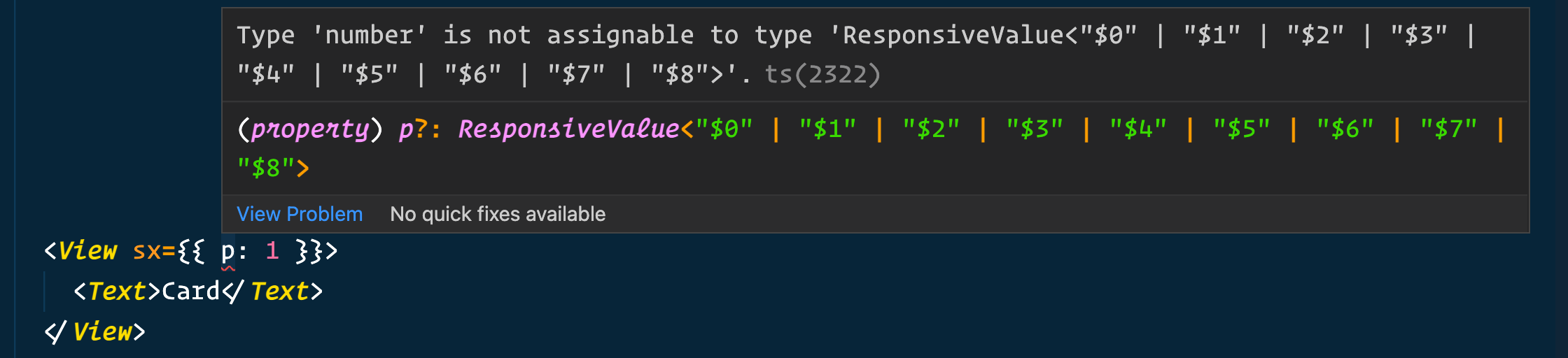
How it works
By setting types.onlyAllowThemeValues to always, you restrict yourself to only using theme values in your sx prop. While this may feel like overkill, it is a good pattern of enforcing consistent design.
This will only apply to theme values that are set. For example, if you haven't set the theme.space property, then strict types won't enforce for padding, margin, etc.
Incremental strict types
It's possible you want to implement strict types on a per-scale basis. The types.onlyAllowThemeValues also accepts an object with per-scale definitions.
const theme = makeTheme({ space: { $0: 0, $1: 4, $2: 8, $3: 16, $4: 32, $5: 64, $6: 128, $7: 256, $8: 512, }, types: { onlyAllowThemeValues: { space: 'always', }, },})Now, our sx prop's space-related properties (such as margin, padding, etc) will only accept one of the values in theme.space. To take full advantage of this feature, it is recommended that you don't use arrays, and instead make a dictionary with $ prefixes, such as the space one above.
// ✅ this will work<View sx={{ padding: '$1' }} />// ❌ this will not work<View sx={{ padding: 10 }} />Recommendation
It's hard to say on a recommendation.
I have found it to be useful, but every now and then you need an escape hatch, and you don't want to use style because it's less optimized, and you don't want to write as any for styles.
So it's your call. But I do think there is merit to it; your styles stay incredibly safe.
The strict types feature is especially useful if you want to upgrade to Dripsy 3, have no breaking changes with your types, but slowly transition your app to have stricter types.
It also makes changing your theme much easier. For example, imagine that you change your space from an array to a dictionary:
const theme = makeTheme({ // before space: [0, 4, 8, 16, 32, 64, 128, 256, 512], // after space: { $0: 0, $1: 4, $2: 8, $3: 16, $4: 32, $5: 64, $6: 128, $7: 256, $8: 512, },})After changing your theme.space, you likely have hundreds of invalid styles throughout your app. Finding them all would be a mess.
However, with incremental strict types, you could achieve this code refactor in seconds.
const theme = makeTheme({ // before space: [0, 4, 8, 16, 32, 64, 128, 256, 512], // after space: { $0: 0, $1: 4, $2: 8, $3: 16, $4: 32, $5: 64, $6: 128, $7: 256, $8: 512, }, types: { onlyAllowThemeValues: { space: 'always', }, },})Now, simply run your TypeScript type-checker (yarn tsc --noEmit) to see all the places you need to update. You'll get useful errors like this:
If you want an escape hatch that lets you style without theme keys without disabling strict types, use the
styleprop instead ofsx.
Final point
Chances are, you will find strict types a bit too restrictive. However, they are useful, at the very least, when you're refactoring your theme. You can enable them, find the type errors, then disable.